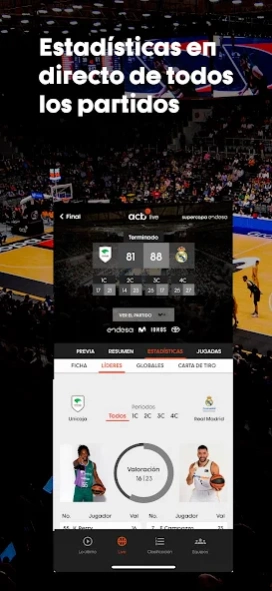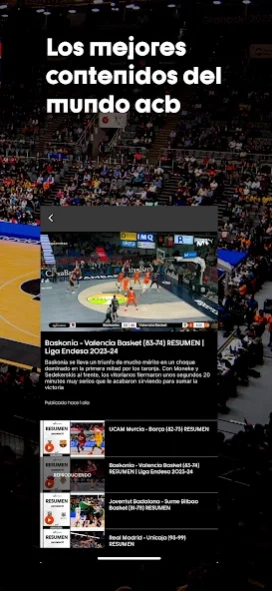acb 8.3.0
Continue to app
Free Version
Publisher Description
acb - Discover the official application of the acb!
Everything about acb competitions on your mobile. Follow the matches live with acb Live, enjoy the best videos of the stars of the Endesa League, find out the news and receive notifications from your favorite team on your mobile.
Enjoy the best videos and all the current content.
Summaries, shocking plays, stories, interviews, highlights, compilations... Read the best articles, participate in our games and surveys and learn more about the history of the Endesa League, the Copa del Rey and the Endesa Super Cup.
Calendar, results, classification and squads of the 18 teams of the Endesa League: Barça, Baskonia, Bàsquet Girona, BAXI Manresa, Casademont Zaragoza, Coviran Granada, Dreamland Gran Canaria, Joventut Badalona, Lenovo Tenerife, Monbus Obradoiro, MoraBanc Andorra, Real Madrid , Río Breogán, Surne Bilbao Basket, UCAM Murcia, Unicaja, Valencia Basket and Zunder Palencia.
Follow the live statistics of all the matches in our competitions on acb Live. Jump from court to court consulting the numbers of your favorite player, the team comparison, the play by play or the leaders of the game. Filter all statistics by quarters or order the box score of your choice.
Activate app notifications and choose your favorite team(s) (no limit). Receive alerts every day about the results of your matches and, at any time, the new content available for your club.
Remember the legends of the past and get to know better the stars of the ACB present.
More in:
+ www.acb.com
+ www.facebook.com/ACBCOM
+ www.twitter.com/ACBCOM
+ www.instagram.com/acbcom
+ www.tiktok.com/@acb
About acb
acb is a free app for Android published in the Sports list of apps, part of Games & Entertainment.
The company that develops acb is ACB. The latest version released by its developer is 8.3.0.
To install acb on your Android device, just click the green Continue To App button above to start the installation process. The app is listed on our website since 2024-04-03 and was downloaded 1 times. We have already checked if the download link is safe, however for your own protection we recommend that you scan the downloaded app with your antivirus. Your antivirus may detect the acb as malware as malware if the download link to com.acb.www is broken.
How to install acb on your Android device:
- Click on the Continue To App button on our website. This will redirect you to Google Play.
- Once the acb is shown in the Google Play listing of your Android device, you can start its download and installation. Tap on the Install button located below the search bar and to the right of the app icon.
- A pop-up window with the permissions required by acb will be shown. Click on Accept to continue the process.
- acb will be downloaded onto your device, displaying a progress. Once the download completes, the installation will start and you'll get a notification after the installation is finished.